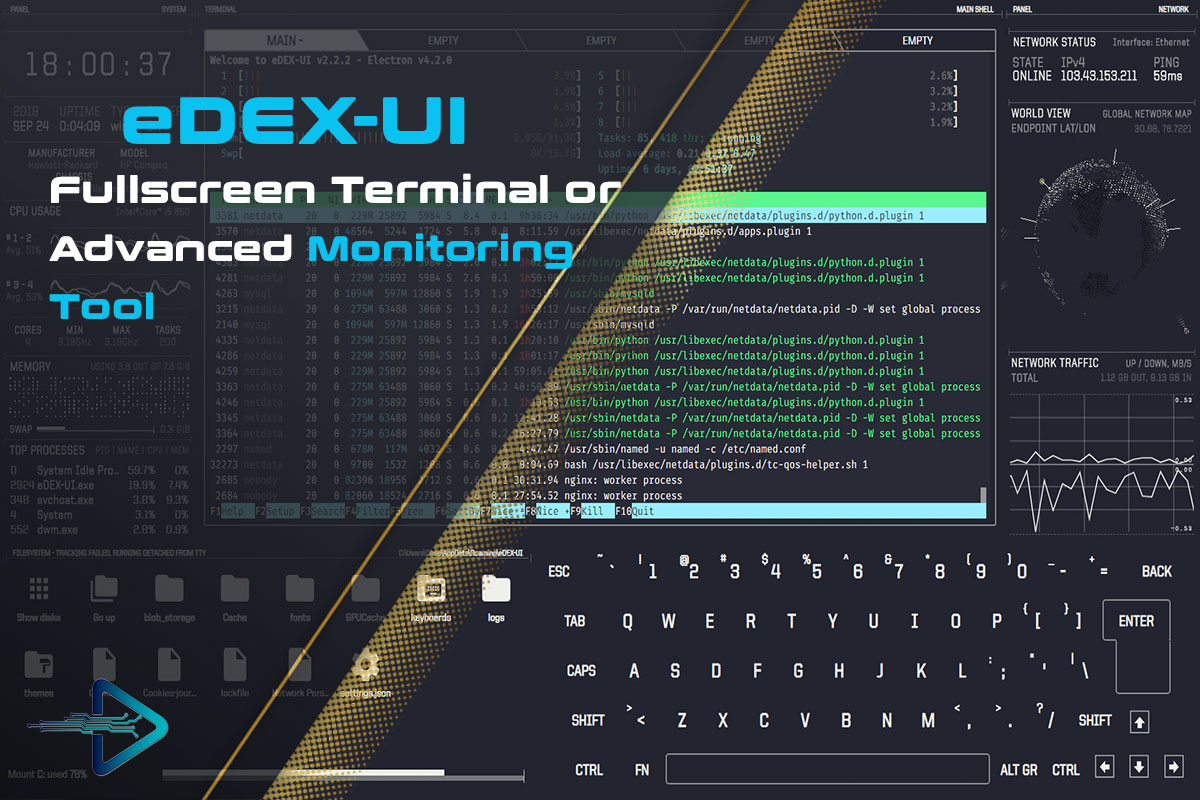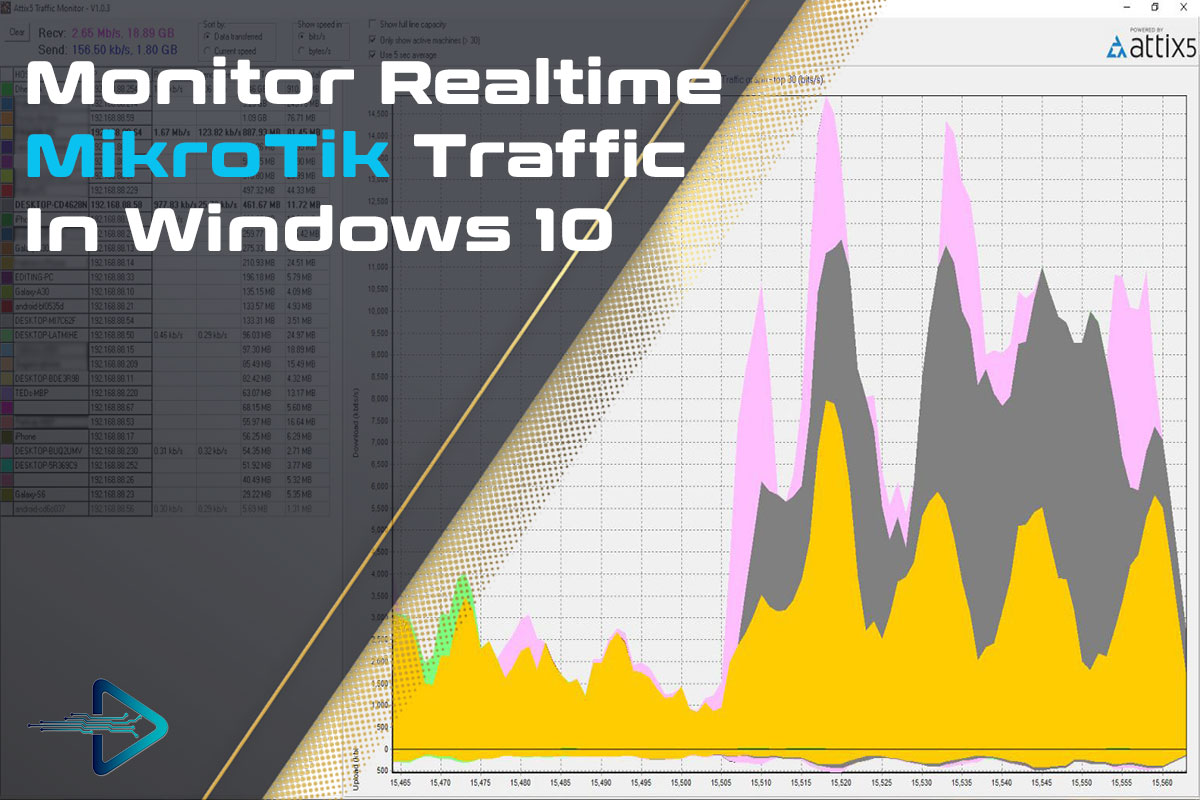Last year Cloudflare launch a service that is Cloudflare Warp free VPN. It would be good for every internet user: 1.1.1.1. The service goal was simple – be the fastest, most secure, most privacy-respecting DNS resolver on the Internet world. And soon 1.1.1.1 will become the second-largest public DNS service in the world after 8.8.8.8 (Google). Cloudflare provides new standards such as DNS over TLS and DNS over HTTPS. Which ensures the privacy and security of the most foundational of Internet requests in our daily life.
Cloudflare Warp
Cloudflare launched it’s first mobile app which is right now only available on App Store and Google Play Store. But soon it is available for Windows as well as macOS. The 1.1.1.1 App has speed, security, and privacy if you are using it and its 1.1.1.1 DNS service makes your phone faster.
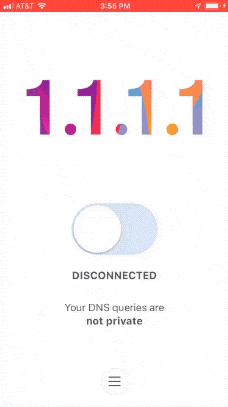
Cloudflare released the free VPN for everyone, is called Warp, Cloudflare uses its 1.1.1.1 DNS resolver mobile app for all users. Cloudflare is also launching two versions one is free and second is paid version, Warp Plus, which provides the additional speed and security.
Cloudflare’s Warp Application
Cloudflare’s goal for Warp is to make a mobile VPN faster than others because we know all the VPNs provide secure browsing but we are facing some speed issues so here Cloudflare gives us secure browsing as well as fast speed. it’s a VPN for your phone, and all traffic comes from your phone will be secure or encrypted too. However, you can’t use Warp to hide your location or secure your internet browsing.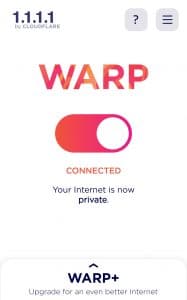
I am using this service around some months and in my own testing of the free version of Warp, I have not felt any changes to my internet speeds or my android mobile battery life. According to Cloudflare, that free version has no bandwidth caps and I haven’t noticed any particular limitation. if you want the additional speed and security benefits you have to purchase Warp+ and it will coast you $4.99 a month in the US. The price of Warp++ will depend on your region.
Cloudflare, Wrap VPN
According to Cloudflare, Wrap VPN is not like other VPN services, its primary purpose is to secure data while it is transiting the data. It will save your data from any middle man who is trying to spy or steal your data. It will not hide your IP addresses or it does not allow access to those web sites that are geo-restricted. For more security, the company suggests you have to use the TOR Network for more encrypted communications. Cloudflare Warp Free VPN make your internet safer
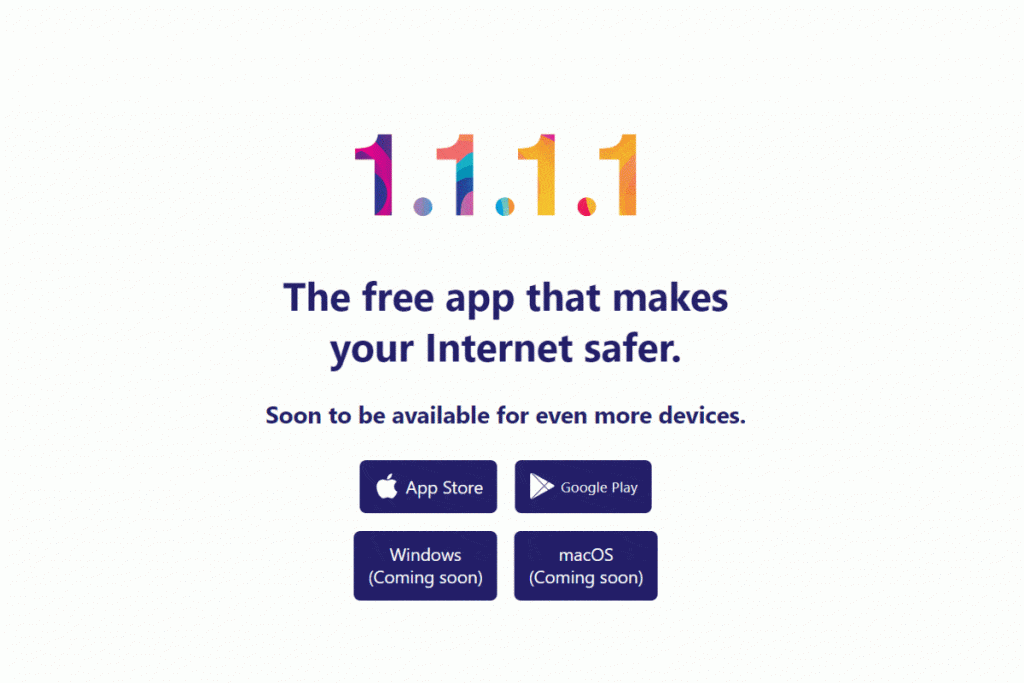
What is a VPN?
A Virtual Private Network (VPN) is an internet security service that allows users to access the Internet using a private network. This encrypts Internet communications to provide full anonymity over the Internet. Some of the most common reasons people use VPNs are to protect against, public WiFi, connect to a business’s internal network for the purpose of remote work, etc.
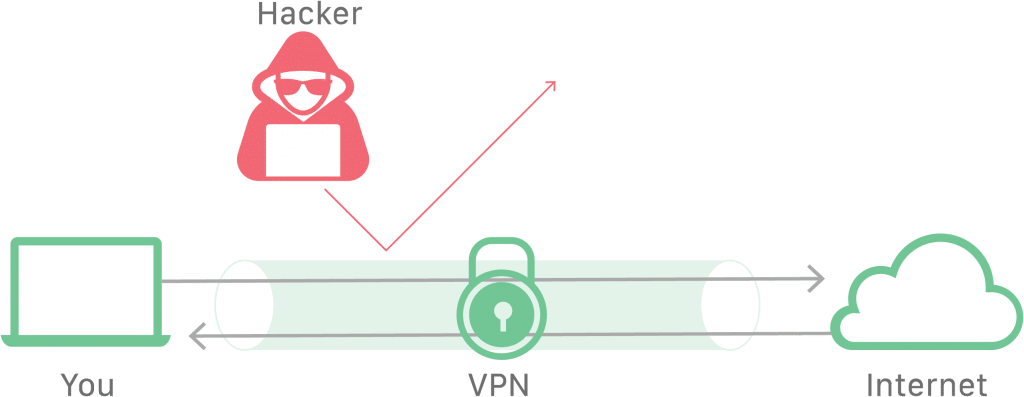
How does a VPN work?
Most Internet traffic is unencrypted and not a secure way to surf the internet. Like when a user visiting a website in a browser, the user’s device will connect to their Internet Service Provider (ISP), and then the ISP will connect to the Internet to find the appropriate webserver to communicate with the requested website which is opened by us on a web browser. Information about the user is exposed to every step of the website request. The user’s IP address is the first identity over the internet, the ISP can keep logs of the user’s browsing habits. Additionally, the data flowing between the user’s device and the webserver is unencrypted; this creates opportunities for malicious actors to spy on the data attacks on the user, such as a man-in-the-middle attack.
Working on VPN connectivity
That is the main reason every user have to use the VPN, a user connecting to the Internet using a VPN service has a higher level of security and privacy. A VPN connection involves the following steps:
- The user connects to the ISP using an encrypted connection using VPN.
- The ISP connects the VPN client to the VPN server, maintaining the encrypted connection.
- The VPN server decrypts the data from the user’s device and then connects to the Internet to access the webserver in an unencrypted communication.
- VPN server creates an encrypted connection with the client, known as a ‘VPN tunnel’.
- The tunnel between the VPN Client and VPN server passes through the ISP, but since all the data is encrypted, the ISP cannot see the user’s activity. The VPN server’s communications with the Internet are unencrypted, but the web servers will only log the IP address of the VPN server, which gives them no information about the user.
Other Free VPN Service Provider:
VPNBook is a virtual private network service. The service connects to a VPN using an OpenVPN client or a PPTP connection. Its available servers include the United States, Canada, and Romania, etc. VPNBook can be used to where we get some restrictions on visiting the websites by governmental restrictions.
Important Things To Remember:
The author of this article does not promote any illegal activities It is just for education purpose All the activities provided in this article, YouTube channel, and on the website techdhee.in are only for educational purposes.
If you are using and follow this tutorial for any illegal purpose, techdhee.in can not be responsible for your action.
My purpose is to educate or share the information who have not, how to secure your self from the Internet, and the world of digital.
Also, read the Disclaimer
Finally
Thank you for reading this post and keep connected to TECH DHEE to continue enjoying excellent posts. Share your views about this post in the comment section below. If you still have any queries, throw it in the comment section. If you find this post helpful, don’t hesitate to share this post on your social network. It will only take a moment, and also it is quite easy and useful for others.