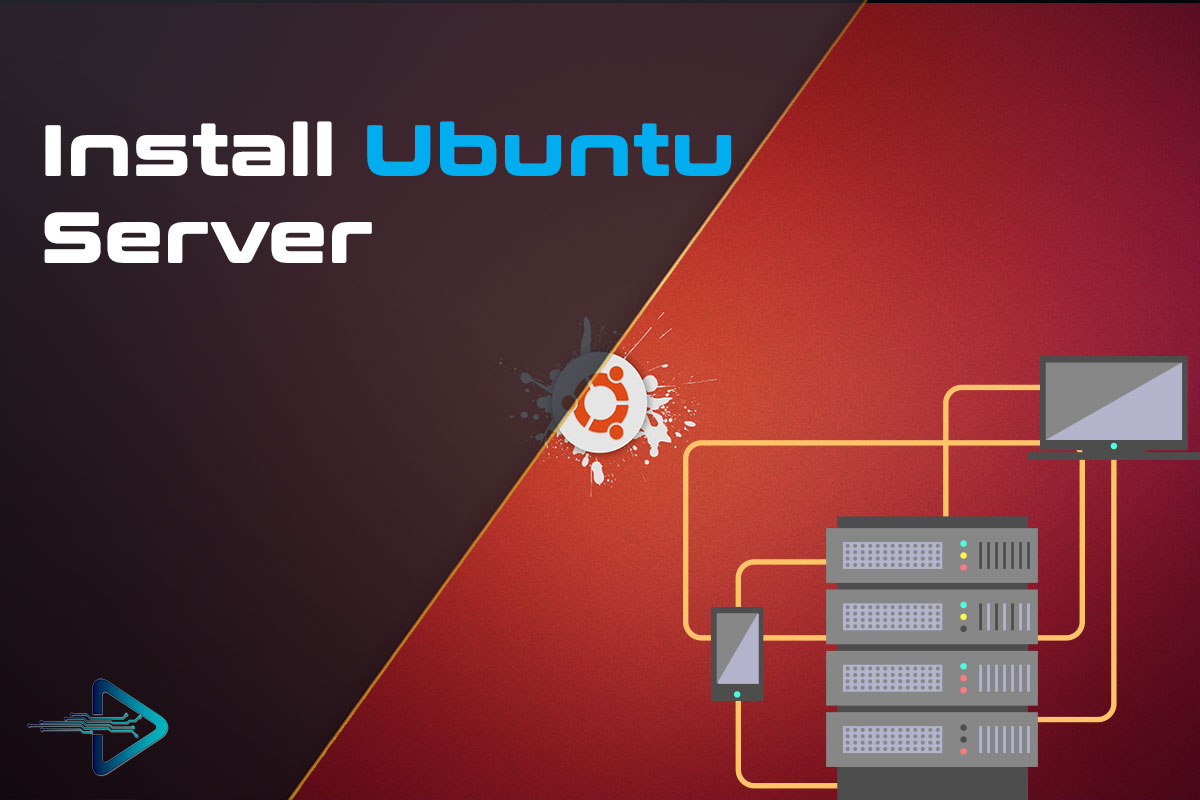In this article, I will show how to install the Ubuntu server step by step. First, you have to download the current version of Ubuntu Server. A 64-bit version is recommended, but you can also download a 32-bit version from http://releases.ubuntu.com/. Once downloaded you need to create a bootable CD/DVD or USB flash.
Requirement:
- Burn a DVD on Windows
- Create a bootable USB stick on Windows
- Burn a DVD on Ubuntu
- Create a bootable USB stick on Ubuntu
Once done, put the disc in your drive, or insert the USB flash, and reboot your machine. Make sure that you set your BIOS to boot either from the CD/DVD or USB flash depending on which installation method you choose. Create a username, password, and computer name. You will log in with this user id after the installation is complete.
Video
IN this video you will learn how to install the ubuntu server step by step in your computer or in a Virtual environment.
- Download Link:- Ubuntu Server
- Download Link:- Rufus USB
How to create a bootable USB stick on Windows
Finally
Thank you for reading this post and keep connected to TECH DHEE to continue enjoying excellent posts. Share your views about this post in the comment section below. If you still have any queries, throw it in the comment section. If you find this post helpful, don’t hesitate to share this post on your social network. It will only take a moment, and also it is quite easy and useful for others.
Related Topics:
- How To Install ZSH
- Install MX Linux
- Best way to Install Kali Linux
- Best USB Bootable Pendrive Software List
- Windows 10 Keyboard Shortcuts
- Change User/Admin Password Using CMD
- Add Your Gmail Account to MS Outlook
- Change Windows 10 Password Using CMD
- Turn off Automatic Updates in Windows 10
- Clear the Local DNS Cache in Windows
- How to Install HTOP in Linux