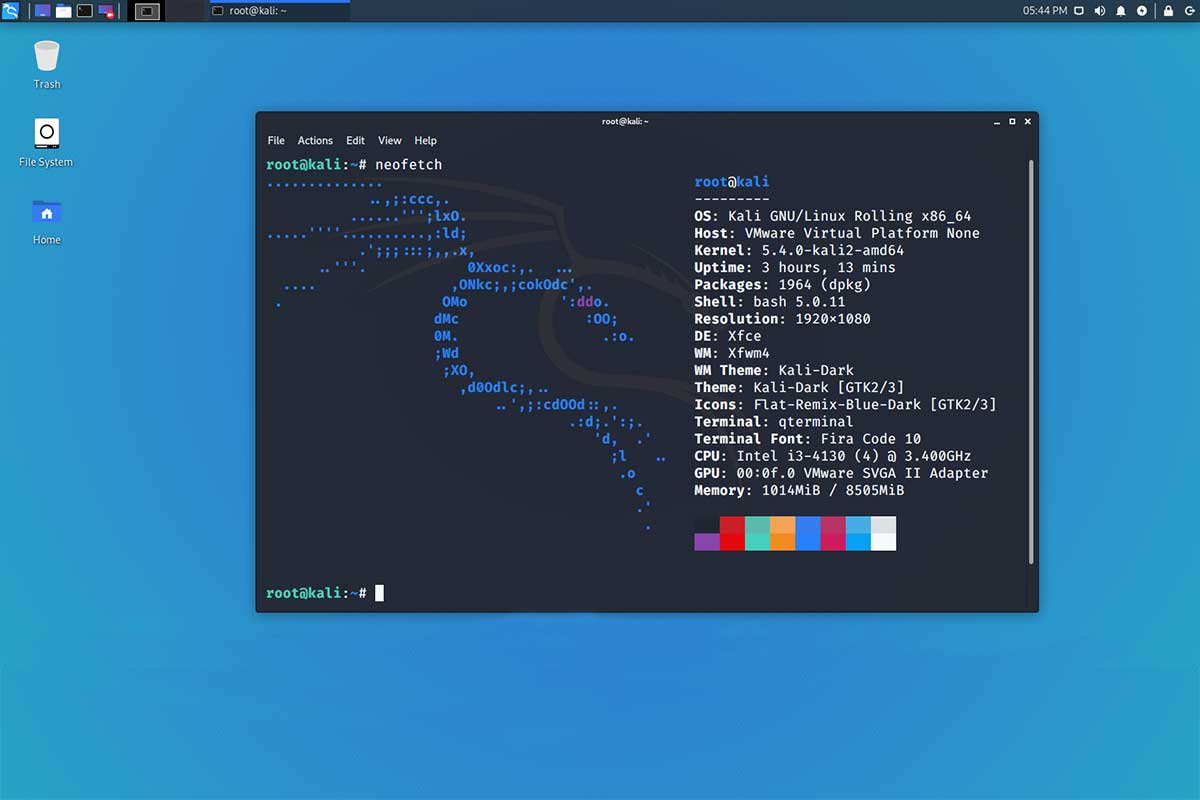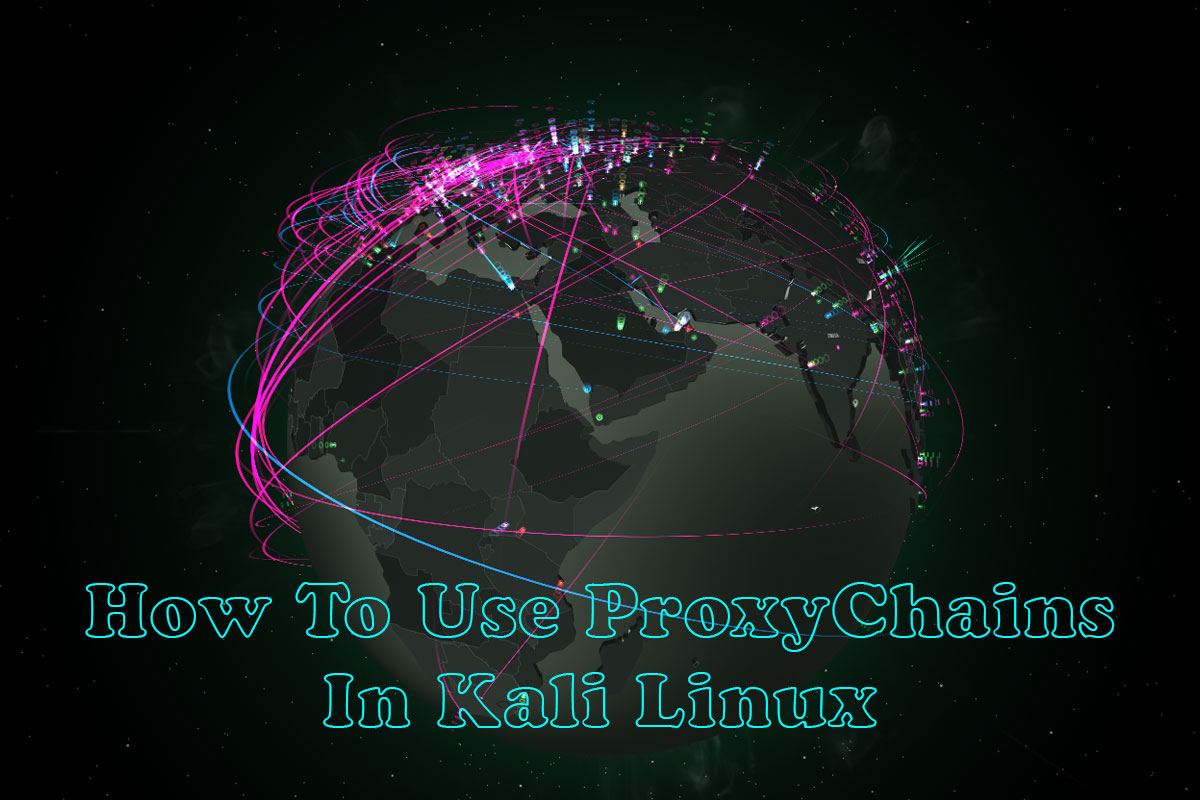In this article, we will learn about the top 20 basic Kali Linux commands. Kali Linux is a widely used operating system that comes pre-installed with numerous hacking tools and software. It is a powerful platform for penetration testing and cybersecurity analysis. Kali Linux is the go-to operating system for hackers and cybersecurity professionals.
Top 20 basic Kali Linux commands
sudo:
sudo is a command that stands for “Super User Do.” It is used to execute commands with administrative privileges. It is a crucial command for installing and configuring software.
apt-get:
apt-get is a command used to install, update, and remove software packages in Kali Linux. This command is used to install packages from the Kali Linux repository.
ls:
The ls command is used to list the files and directories in the current directory. By default, it displays the file and directory names in alphabetical order. To display the files in a detailed format, use the “-l” option.
cd:
The cd command is used to change the current working directory. To change to a directory, simply type “cd directory-name”. To move up one directory, use “cd ..”. To move to the home directory, use “cd ~”.
pwd:
The pwd command is used to display the current working directory. This is useful when you need to know where you are in the file system.
mkdir:
The mkdir command is used to create a new directory. To create a directory, use “mkdir directory-name”. You can also create multiple directories at once by separating the names with spaces.
rm:
The rm command is used to remove files and directories. To remove a file, use “rm file-name”. To remove a directory and its contents, use “rm -r directory-name”.
touch:
The touch command is used to create an empty file. To create a file, use “touch file-name”. You can also update the timestamp of an existing file with this command.
ssh:
ssh is a command used to securely connect to a remote computer over an encrypted network connection. It is commonly used by system administrators to remotely manage servers.
cat:
The cat command is used to display the contents of a file. To display the contents of a file, use “cat file-name”. You can also combine multiple files into a single file by using “cat file1 file2 > newfile”.
nmap:
nmap is a command used to scan networks and discover hosts and services. It is a powerful tool for network reconnaissance and security auditing.
wifite:
wifite is a command used to automate wireless network auditing. It is a useful tool for testing the security of wireless networks.
aircrack-ng:
aircrack-ng is a command used to crack Wi-Fi passwords. It is a powerful tool for testing the security of wireless networks.
metasploit:
metasploit is a command used to exploit vulnerabilities in systems and applications. It is a powerful tool for penetration testing and vulnerability assessment.
nano:
Nano is a simple and user-friendly text editor that comes pre-installed in most Linux distributions, including Kali Linux. It is a command-line based editor that allows users to create and edit text files.
wget:
wget is a command used to download files from the internet. It can be used to download files from websites or FTP servers.
tar:
The tar command is a commonly used command in Linux and Kali Linux that is used to create, extract, and manage archive files. Tar stands for “tape archive” and was originally used to create backups to tape drives, but today it is commonly used to create compressed archive files for distribution or backup purposes.
grep:
grep is a command used to search for patterns in files. It can be used to search for specific text in files or to filter output from other commands.
chmod:
chmod is a command used to change the permissions of files and directories. It is useful for controlling access to files and directories.
chown:
chown is a command used to change the ownership of files and directories. It is useful for controlling access to files and directories.
Conclusion:
Kali Linux commands are essential tools for anyone interested in penetration testing or network analysis. Learning these basic commands is a good starting point for mastering the operating system. In this blog, we have discussed the top 20 basic Kali Linux commands that every beginner should know. However, there are many more commands that can be learned with practice and experience.
Important Things To Remember:
The author of this article does not promote any illegal activities It is just for educational purposes All the activities provided in this article, YouTube channel, and on the website techdhee.in are only for educational purposes.
If you are using and following this tutorial for any illegal purpose, techdhee.in can not be responsible for your action.
My purpose is to educate or share information with those who have not, how to secure yourself from the Internet, and the world of digital.
Also, read the Disclaimer
Finally
Thank you for reading this post and keep connected to TECH DHEE to continue enjoying excellent posts. Share your views about this post in the comment section below. If you still have any queries, throw them in the comment section. If you find this post helpful, don’t hesitate to share this post on your social network. It will only take a moment, and also it is quite easy and useful for others.