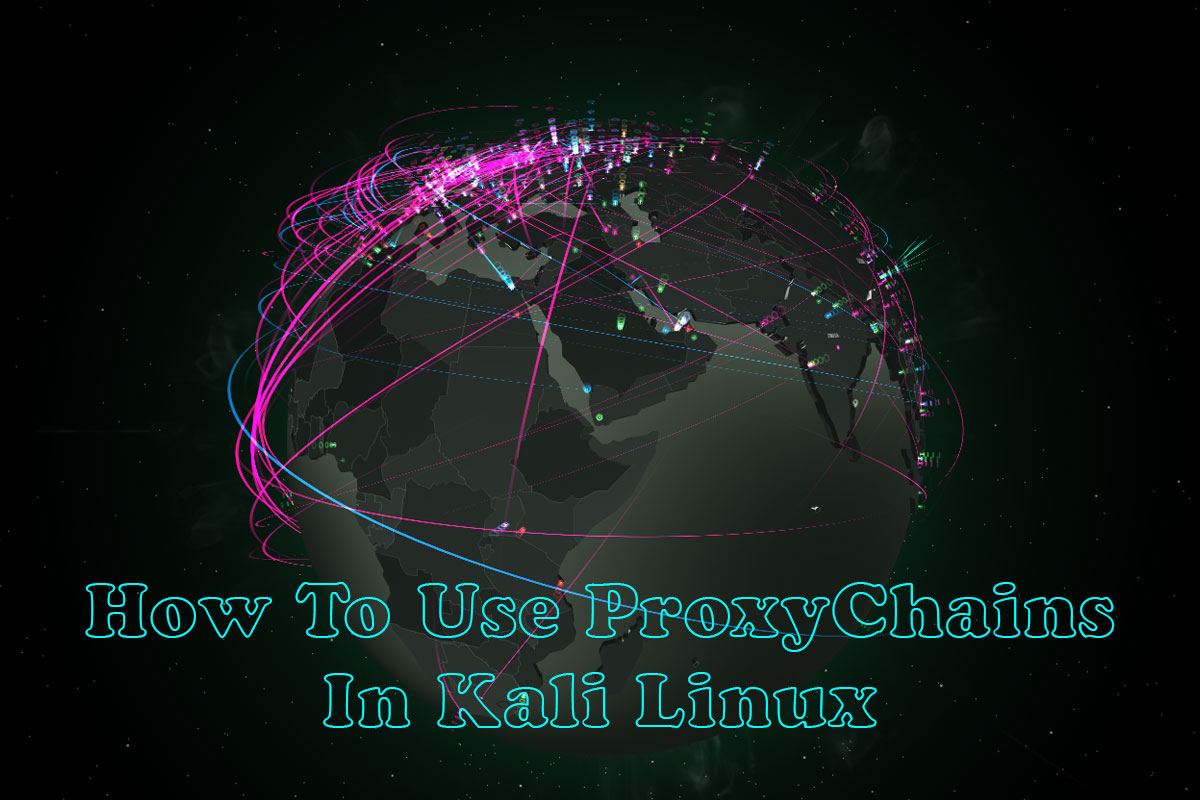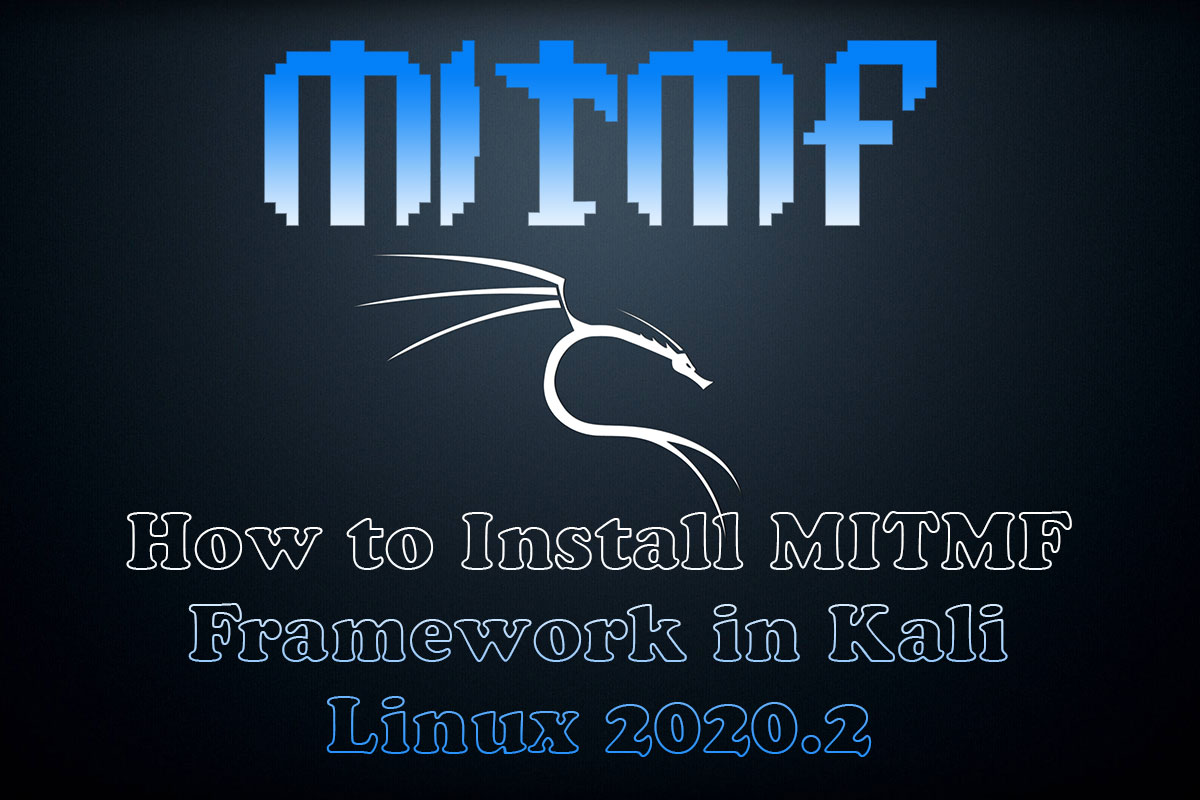In this article, I am gonna show how to disable the lock screen in Kali Linux. Go to the Kali Linux settings, Go to the Privacy on the left menu, and then click on Screen Lock. Or you can search for privacy and click on the privacy “link”. And you can change the timing of Screen Lock or turn it off.
- Search the Setting option
- This opens the window All Settings. Here, click on Power
- Power Saving Set the time which you want.
- Now come back to All Setting and go to Privacy Option which opens another window, where you see Screen Lock is ON turn it OFF
Now you finally Lock Screen is permanently disabled.
And follow the Steps Please Watch the VIDEO.
How To Disable The Screen Lock Feature in Kali Linux 2018 3a
How To Disable The Screen Lock Feature in Kali Linux 2020.1
In the Kali Linux 2020.1, we have default Desktop Environment is Xfce where we have some changes to disable the lock screen. First, you have to go to the Settings and then you have to click on Power Manager. Now you have to click on the Display tab and here you have to check the settings and you can turn it off.
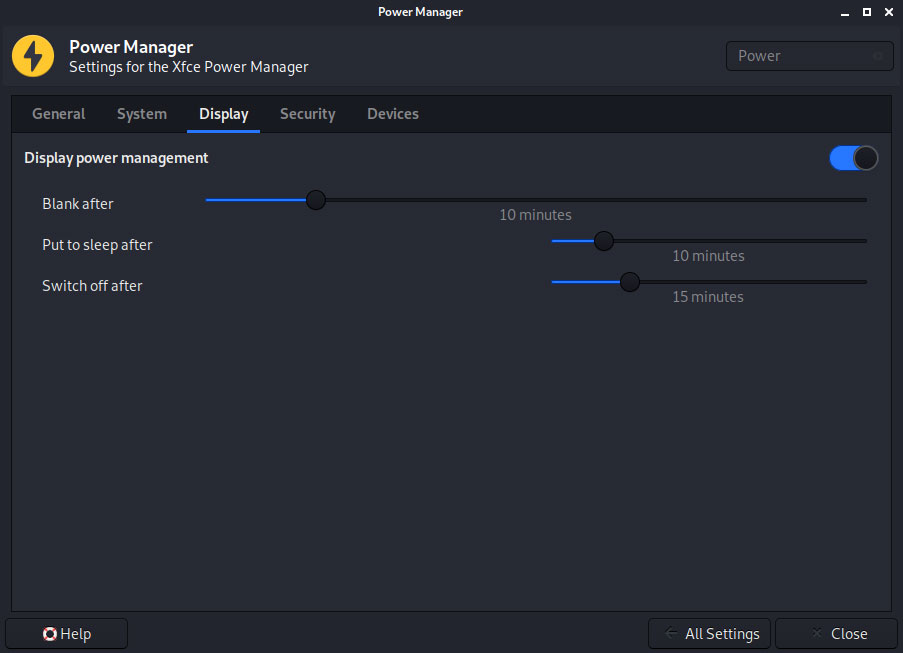
Finally
Thank you for reading this post and keep connected to TECH DHEE to continue enjoying excellent posts. Share your views about this post in the comment section below. If you still have any queries, throw it in the comment section. If you find this post helpful, don’t hesitate to share this post on your social network. It will only take a moment, and also it is quite easy and useful for others.
Related Topics: