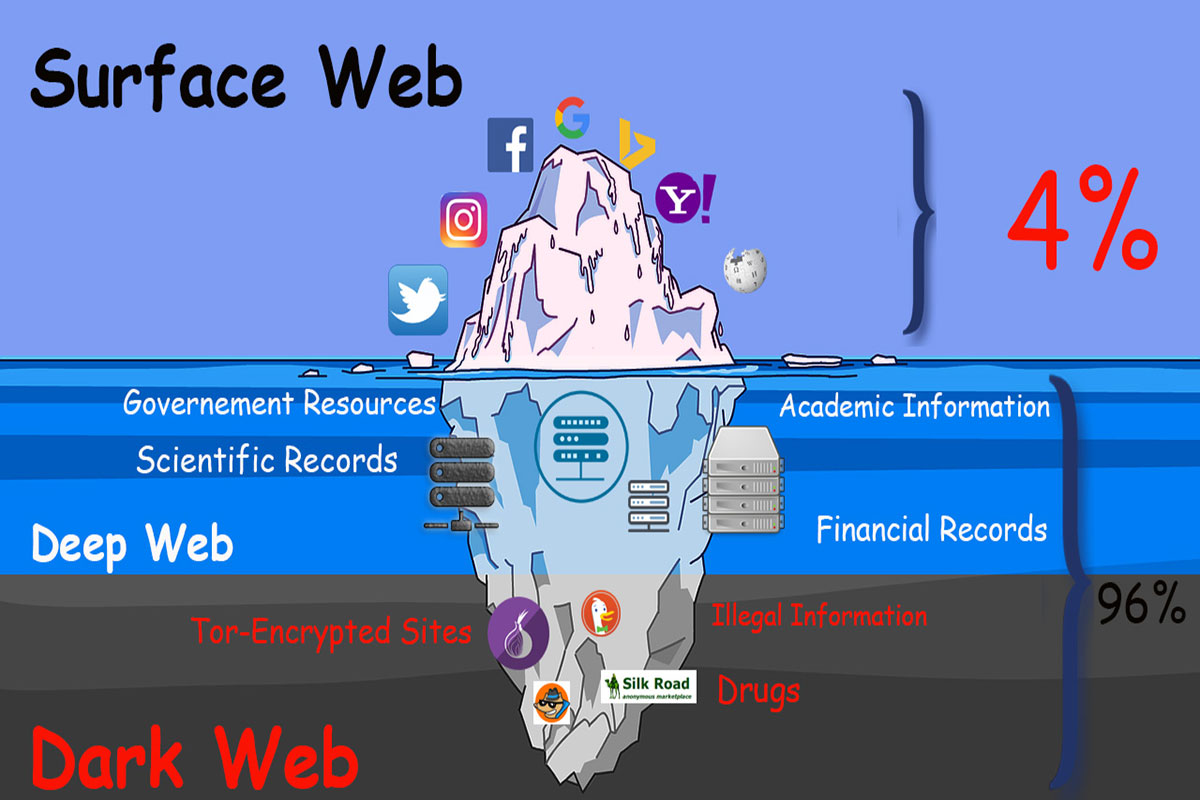The Tails (Amnesic Incognito Live System) is a Debian-based live DVD or USB Drive with the goal of providing complete Internet privacy or anonymity who use the Tails Operating System. The product comes with several Internet applications, including web browser, mail client, IRC client, and instant messenger, all pre-configured with security and with all traffic anonymous. The Tor network to make Internet traffic very hard to trace because of all Tor networks managed by different people or different places.
This operating system is Linux type and based on Debian (Stable). Tails operating system origin country is Ireland. Tails operating system is live OS and its architecture is x86_64 and desktop is GNOME-based. The tail operating system in the category – From RAM, Live Medium, Privacy, Security. This OS is an open-source free to use anywhere in the world with top anonymity. Package management is DEB and init Software is systemd and it is available in multi-language.
Privacy for anyone anywhere, this is the live operating system which is run any system only with the help of USB drive, and you can run a secure operating system anytime and anywhere in the world.
Download Latest Tails OS:
First of all, you have to download the official updated Tails image from the given link:
After download how to install Tails, you have to create bootable USB drive and boot your USB. Live Tails 4.3 will be booting up and you are ready to use id with privacy and anonymity.
Or click on this link to go to the video on My Youtube Channel.
System requirements for Tails:
- A USB flash drive of 8 GB minimum or a DVD recordable. All the data on the USB drive will be lost when installing the Tails OS.
- A 64-bit x86-64 compatible processor
- Mac computers
- Tails do not run on most tablets and phones.
- Minimum 2 GB of RAM recommended.
Tails can work with less than 2 GB RAM but might crash your system and it is not working smoothly.
Why Tails use Tor?
Tails use the Tor network or you can say it uses TOR because it is the best available network that provides anonymity with an open network in the world.
Anonymity enforcement:
Tails provide the best security by default in Tails, and day to day they create the best platform that is why its all traffic to anonymity network such as Tor.
VPN (Virtual Private Network) is also available in the market where you can hide your IP address or use the internet anonymously but the admin of the VPN can track you down and break your anonymity so we can not compare VPN with Tor network.
User base
The Tor network is the largest anonymity network in the world, with more than 2000 000 users connected with Tor network daily bases. Tor using almost every filed like law enforcement, government officials, human rights activists, business companies, militaries, journalists, etc.
Tor and Tails
The Tor browser or Tor network is made by The Tor Project.
The Tor network is run by a worldwide community of volunteers and they do not know each other.
Tails is a separate project made by a different group of people.
Tails operating system uses Tor as its default networking application.
Video:
You can follow the following video where I gave a small overview and how to install Tails 4.3 in your computer as a live operating system for privacy and anonymity.
Conclusion:
If you are privacy enthusiastic so you have to use Tails. Tails time to time launch a new version or give updates to fix the bugs and enhance the security. Tor is the largest network and managed by many users who don’t know each pother so this network is fully anonymous. So you can use Tails as Live USB as well as in your Virtual Machines also. I reckoned use Tails in USB as a Live desktop.
Finally
Thank you for reading this post and keep connected to TECH DHEE to continue enjoying excellent posts. Share your views about this post in the comment section below. If you still have any queries, throw it in the comment section. If you find this post helpful, don’t hesitate to share this post on your social network. It will only take a moment and also it is quite easy and useful for others.