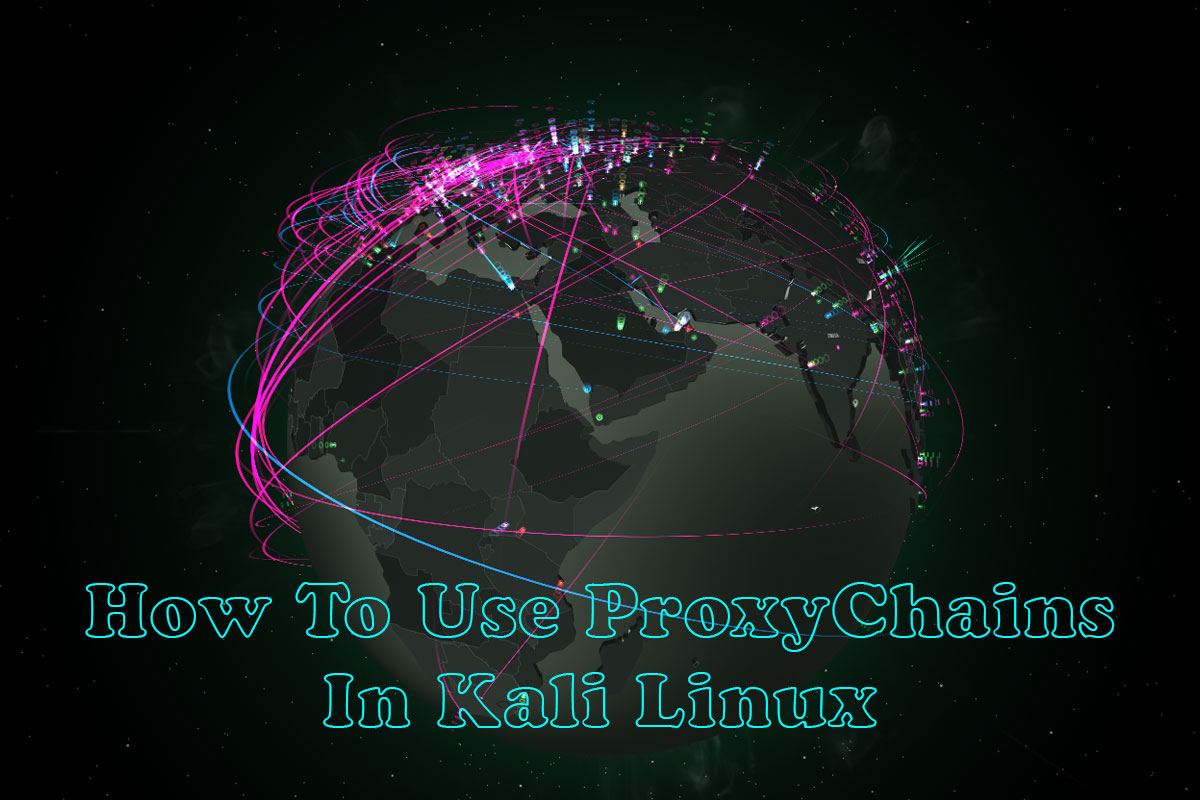Kali Linux is an open-source project that is maintained and funded by Offensive Security, a provider of world-class information security training and penetration testing services. In addition to Kali Linux, Offensive Security also maintains the Exploit Database and the free online course, Metasploit Unleashed.
Kali Linux was a rebuild of BackTrack Linux and it is released on the 13th March 2013 as a Kali Linux. It is based on Debian development standards. Kali Linux is focused on penetration testing professionals, where we get pre-installed penetration testing tools with updates, and therefore all documentation on this site assumes prior knowledge of, and familiarity with, the Linux operating system in general.
How to Install Kali Linux 2018.3
Installation Prerequisites:
- A minimum of 20 GB disk space for the Kali Linux install.
- A Minimum RAM: 1GB (DDR3), Recommended: 2GB, or more.
- CD-DVD Drive / USB boot support
Preparing for the Installation:
- Download Kali Linux.
- You have to burn the Kali Linux ISO on DVD or you can create a bootable USB drive.
- Turn it on your computer and set up your BIOS accordingly like the first boot devices are DVD or USB.
Video
And follow the Steps Please Watch YouTube Video.
Kali Linux has many types of tools like Information Gathering, Vulnerability Analysis, Wireless Attacks, Exploitation Tools, etc. And more than 600 penetration testing tools. All the tools which are working in BackTrack Linux are available in it. You can check all the installs or which is available to install all Kali Linux tools are here:- Kali Tools site.
How to Create Kali Linux 2019.4 Bootable/Live USB Flash Drive
Important Things To Remember:
The author of this article does not promote any illegal activities It is just for education purpose All the activities provided in this article, YouTube channel, and on the website techdhee.in are only for educational purposes.
If you are using and follow this tutorial for any illegal purpose, techdhee.in can not be responsible for your action.
My purpose is to educate or share the information who have not, how to secure your self from the Internet, and the world of digital.
Also, read the Disclaimer
Finally
Thank you for reading this post and keep connected to TECH DHEE to continue enjoying excellent posts. Share your views about this post in the comment section below. If you still have any queries, throw it in the comment section. If you find this post helpful, don’t hesitate to share this post on your social network. It will only take a moment, and also it is quite easy and useful for others.
Related Topics: